Headache After Sitting In Front Of Computer For A Long Time

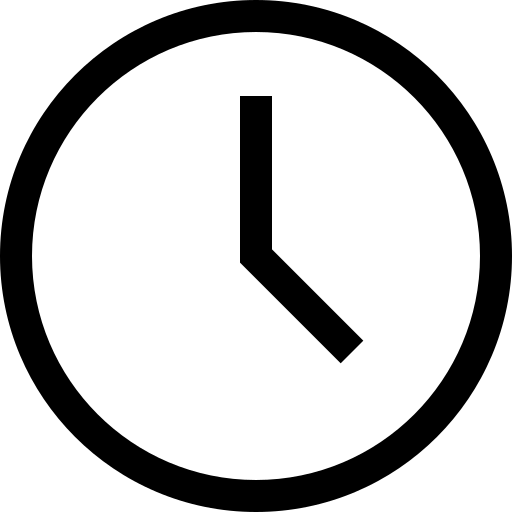 Mon, 27 Aug 2012
Answered on
Mon, 27 Aug 2012
Answered on
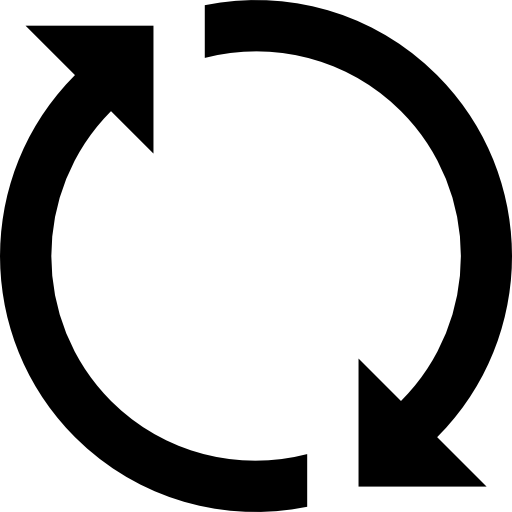 Wed, 12 Sep 2012
Last reviewed on
Wed, 12 Sep 2012
Last reviewed on
Thanks for posting your query.
According to your description you are most probably suffering from computer vision syndrome .The “computer vision syndrome (CVS) is a temporary condition resulting from focusing the eyes on a computer display for protracted, uninterrupted periods of time. Some symptoms of CVS include headaches, blurred vision, neck pain, redness in the eyes, fatigue, eye strain, dry eyes, irritated eyes, double vision, polyopia, and difficulty refocusing the eyes.”
For those who work in front of a computer or digital screen all day long, annual eye exams are a must.If you haven't consulted your ophthalmologist ( eye specialist ) yet, I would advise you to consult one for confirmation of the diagnosis and appropriate management.
Meanwhile you may follow these tips for some relief.
1. Move your computer monitor away from the window
Extraneous light, or glare, is the greatest source of eyestrain for computer users. No matter where your computer screen is relative to a window, adjustable shades, curtains or blinds should be used to effectively control light throughout the day. Avoid facing an un-shaded window, as the difference in brightness between the screen and the outdoors may cause eye stress and discomfort. Consider an anti-glare screen to further reduce reflections.
2. Adjust your monitor height
For maximum eye comfort, place the center of the screen five to nine inches below your horizontal line of sight. You should be looking just over the top of the monitor in your straight-ahead gaze.
3. The eyes are not meant for seeing at a close distance for hours at a time without a break. Follow the 20/20/20 rule: Take a 20-second break every 20 minutes. Focus your eyes on points at least 20 feet from your computer. Keep your eyes moving while looking at objects at various distances.
Apart from certain work related changes you can also practice lifestyle changes like taking a nutritious diet XXXXXXX in vitamin A ( yellow orange fruits and vegetables , fish , milk etc) and practicing daily exercise or yoga .
Hope I have answered your query.
Kindly accept my answer if you have no further queries .
Regards
Answered by

Get personalised answers from verified doctor in minutes across 80+ specialties



