What Causes Pain In Pisiform Bone While Using The Keyboard?

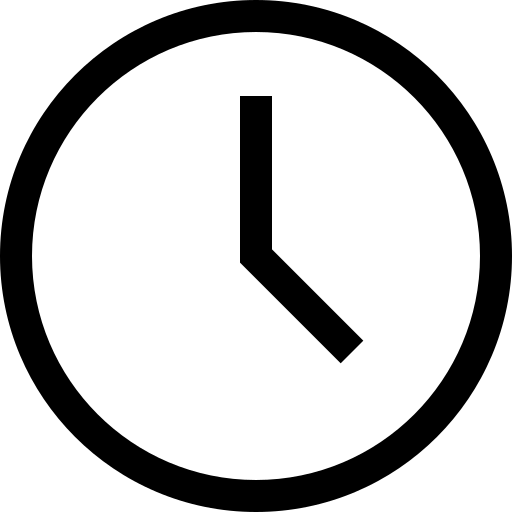 Wed, 11 Jun 2014
Answered on
Wed, 11 Jun 2014
Answered on
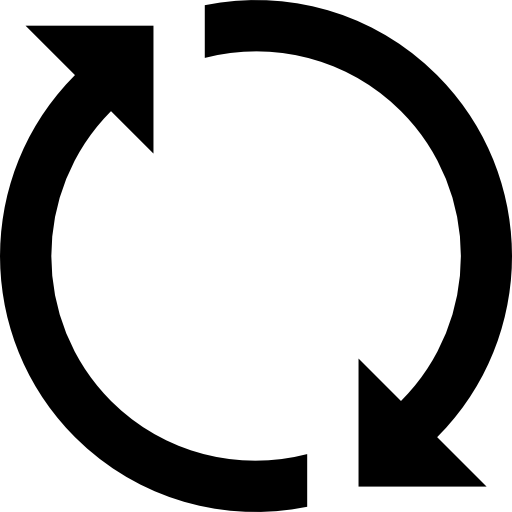 Tue, 1 Jul 2014
Last reviewed on
Tue, 1 Jul 2014
Last reviewed on
While using mouse, keyboard, there is slight pain in my pisiform bone. Is there anyway I can reduce the pressure put on this bone?
Thank you in advance for answering my question.
Regards,
XXXX
Explained in detail
Detailed Answer:
Hi
Welcome to Healthcare-Magic
Greetings of the day
Dear XXXX
Keyboard syndrome or mouse syndrome is a very commonly encountered problem with due long duration of use of keyboard and not taking breaks. Even children as young as 6 years suffer from it. As I am typing my answer to your question, I am also exposing myself to the risk.
I would like to provide you with few tips which will be very useful in taking care of the issue .
Persistent use of mouse is more harmful than the keyboard. I personally use incorporated touchpad in the laptop which prevents use of additional mouse.
1. Rest Periods and Avoiding Repetition:
Taking multiple "microbreaks" (about 3 minutes each) reduces strain and discomfort without decreasing productivity. Such breaks may include the following:
a)Shaking or stretching the limbs
b)Leaning back in the chair
c)Squeezing the shoulder blades together.
d)Taking deep breaths
2. Good Posture:
a) Sit with the spine against the back of the chair with the shoulders relaxed.
b) The elbows should rest along the sides of the body, with wrists straight.
c) The feet should be firmly on the floor or on a footrest.
d) Typing materials should be at eye level so that the neck does not bend over the work.
e) Keeping the neck flexible and head upright maintains circulation and nerve function to the arms and hands. One method for finding the correct head position is the "pigeon" movement. Keeping the chin level, glide the head slowly and gently forward and backward in small movements, avoiding neck discomfort.
3. You can totally do away with use of keyboard and mouse:
Voice Recognition Software:variety of voice recognition software packages (ViaVoice, Voice Xpress, Dragon NaturallySpeaking, IListen) are now available, enabling virtually hands-free computer use.
4. Right use of keyboard and mouse: If use of keyboard and mouse is unavoidable, I would suggest you these tips
a) The tension of the keys should be adjusted so they can be depressed without excessive force.
b) The hands and wrists should remain in a relaxed position to avoid excessive force on the keyboard.
c) mouse-use poses a higher risk than keyboard use. Replacing the mouse with a trackball device and the standard keyboard with a jointed-type keyboard are helpful substitutions. Also using detachable keyboard is more beneficial.
d) Wrist rests, which fit under most keyboards, can help keep the wrists and fingers in a comfortable position.
e) keeping the computer mouse as close to the keyboard and the user's body as possible, to reduce shoulder muscle movement.
f) The mouse should be held lightly, with the wrist and forearm relaxed. New mouse supports are also available that relieve stress on the hand and support the wrist.
g) cut mouse pads in half to reduce movement.
Innovative keyboard designs may reduce hand stress:
Alternative geometry keyboards (Microsoft Natural Keyboard, Apple Adjustable Keyboard) allow the user to adjust and modify hand positions as well as adjust key tension. Most have a split or "slanted" keyboard that places the wrists at an angle. Studies suggest they are useful in promoting a neutral position for the wrist.
The continuous passive motion (CPM) keyboard lifts and declines gently and automatically every 3 minutes to break tension on the hands and wrist.
A keyless keyboard (orbiTouch) is an innovative device that uses two domes. The typist covers the domes with their hands and slides them into different positions that represent letters.
I personally use my smartphone as virtual keyboard and mouse and connect it to the computer through wifi zone. This totally takes away the strain . Also touchpad can be quite effective.
Weekend off, local application of hot water fomentation and analgesic like Ibuprofen will provide relief from pain. Implement it before the damage is done.
You can follow these advises based on which solution is more practical to you.
Do get back to me if you need any further assistance, will be glad to assist you.
Take Care
Wishing you a very happy and healthy life
Best Regards
Dr Deepak Kishore
MBBS,MS,MCH
Consultant Surgeon
Answered by

Get personalised answers from verified doctor in minutes across 80+ specialties



